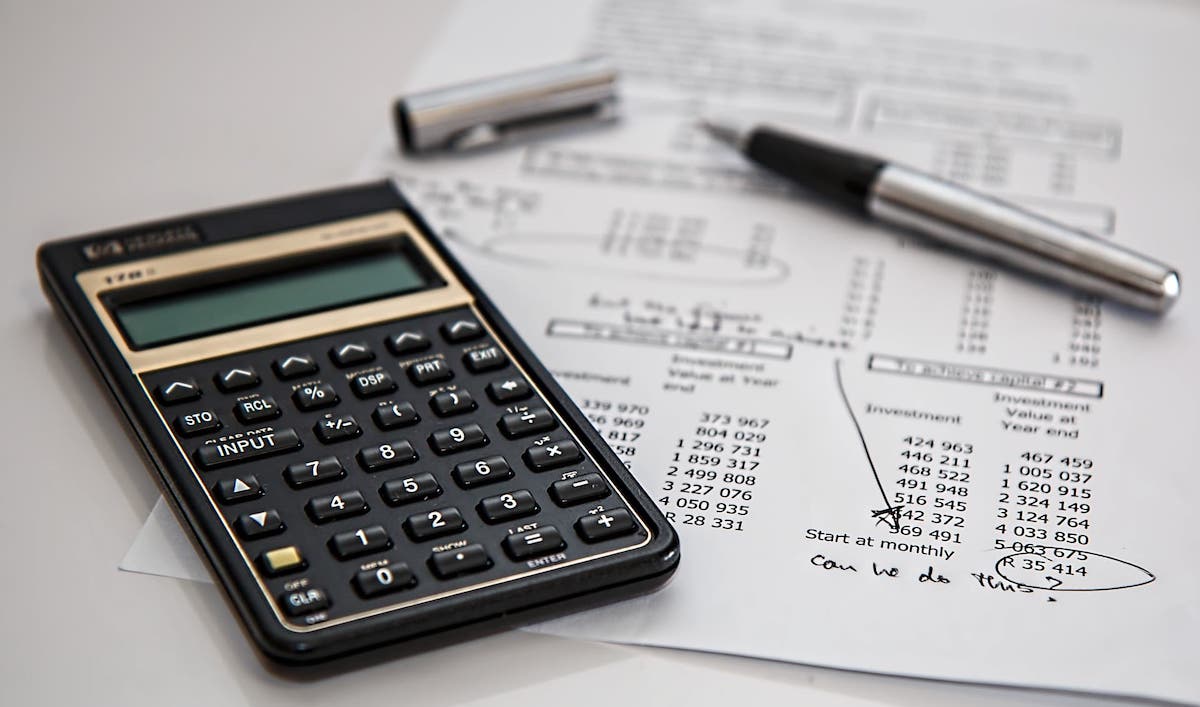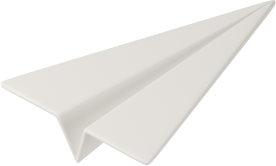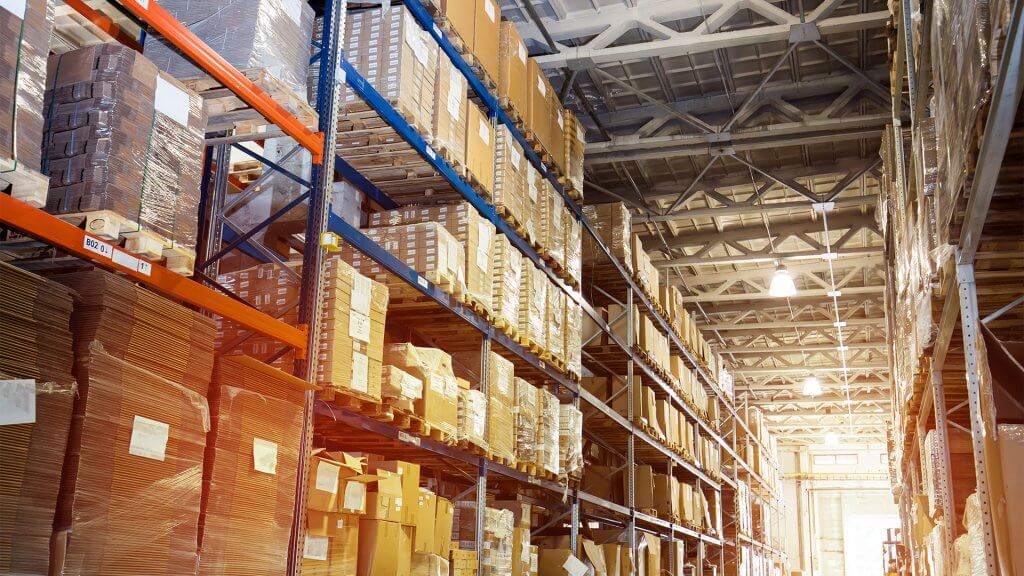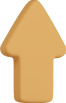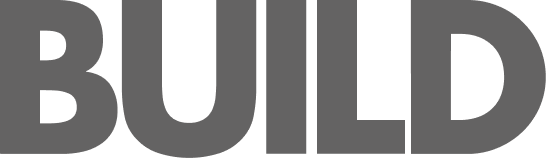For over 20 years Intuit QuickBooks has ruled the roost when it comes to enterprise resource planning compliant accounting software packages. But today Quickbooks has competition from Sage software – and both are battling it out for the top spot.
However, more and more people are turning to Sage 50 – but if you compare the two solutions is there a bona fide reason for switching from QuickBooks to Sage 50 – and just how easy is it to migrate from QuickBooks to Sage 50?
About QuickBooks and Sage 50
QuickBooks bases its enviable reputation on the ease of use of the software when it comes to users, even without advanced accounting training to access relevant financial records and reports, as well as crucial business data and much else. Quickbooks organizes the information so that it is easy to understand and manage. It also allows for the management of day-to-day functions such as payroll as well as sales, expenses, and purchases.
The costs associated with QuickBooks will depend to a large extent on the complexity and functionality of the specific package that the user selected. As a starting point costs will be around €15 per user (that’s the ‘Self-Employed’ package). Quickbooks has an enviable reputation among small and medium-sized business owners.
The Sage entry-level ‘lite’ offering costs €10 per user, per month, but, similar to Quickbooks Sage offers more advanced versions of the accounting software that can cost significantly more. For instance, the software suite developed for Enterprise use can cost in the region of €1,340 per annum.
It is worth noting that each software suite has functionality such as payroll management that will cost extra to unlock.
Sage has also been around for about two decades and today boasts about 6 million users worldwide. It has built an impressive reputation for ease of use and the fact that it offers something for almost every small and medium-sized business. The fact that it is so easy to customize makes it suitable for a variety of business environments and, like Quickbooks, Sage also offers financial reports, record keeping, and overall business management tools. If the business outgrows Sage 50, the company has a variety of other products in its portfolio that are even more customizable.
Cost Advantages
One of the areas where Sage 50 shines is in the costs associated with each user. While Quickbooks will charge for each user above a set limit – and will even require that each user pays for their own account (for certain packages). Those costs can quickly mount as the business expands. Sage, on the other hand, allows unlimited users, a feature that is attractive to most small and medium-sized businesses.
Those payroll service fees can eat into budgets. QuickBooks and sage will both expect users to pay extra for payroll services. Users of Quickbooks can save significant amounts of money by bundling their payroll services with bookkeeping functionality. Sage HRMS Payroll can be purchased as a stand-alone module or it can be bundled with your other sage accounting software – but you will need to reach out to Sage to get a quote for doing things this way.
Are Sage 50 and Quickbooks Basically the Same?
Both pieces of accounting software offer small to medium-sized businesses a tried and proven solution to meeting the accounting challenges of today’s fast-paced and competitive business environment. Both offerings offer value for money – and are intuitive to use, even for non-accountants. For those searching to migrate to Sage 50 from QuickBooks the best route is probably to start off with Sage 50Cloud (which used to be known as ‘Peachtree). The most cost-effective software in the Sage portfolio is ‘Sage 50 Cloud Pro Accounting’ which will go toe to toe with QuickBooks and will cost in the region of €500 per year.
Cloud Concerns
Sage, in common with QuickBooks is not inherently designed as a Cloud Based solution. But the software does allow for third-party hosts that can make the software Cloud friendly. The same applies to Quickbooks. Both Intuit and Sage boast extremely large ecosystems of third-party developers and solutions who have products such as expense management solutions, AP Automation, and payment automation.
So is Sage 50 Better?
It’s easy to migrate data over to Sage 50 from Quickbooks, but is it the right move for your business? When QuickBooks and Sage 50 face off it becomes obvious that each of these accounting packages has something to offer – but it depends on the size and type of business that will be using the software. Sage 50 is ideal for a small to medium-sized business that wants exceptional functionality, access by unlimited users, and ease of use – and also wants financial management tasks automated where possible.
QuickBooks also meets the needs of a small to medium-sized business but will be able to handle more complex Enterprise needs (for example mileage tracking or 1099 contractor management) and the organization does not have over 40 employees.
The conclusion is that business owners in search of a world-class accounting-orientated business management solution could see benefits from either solution. However, in order to realize those benefits the business owner must ensure that the functionality of the software meets the current and future needs of the business.