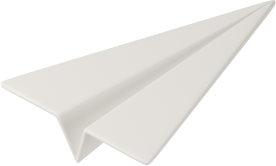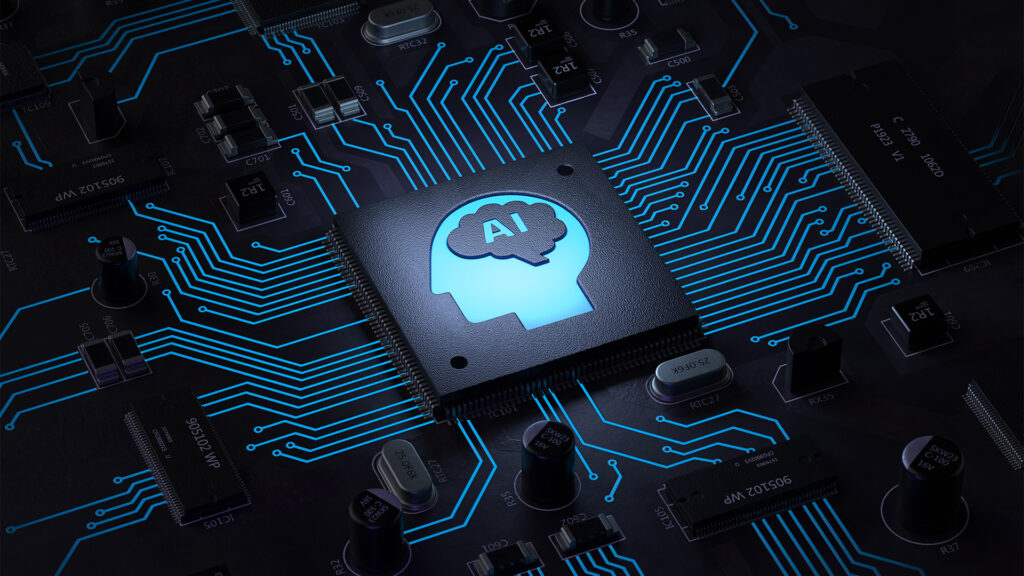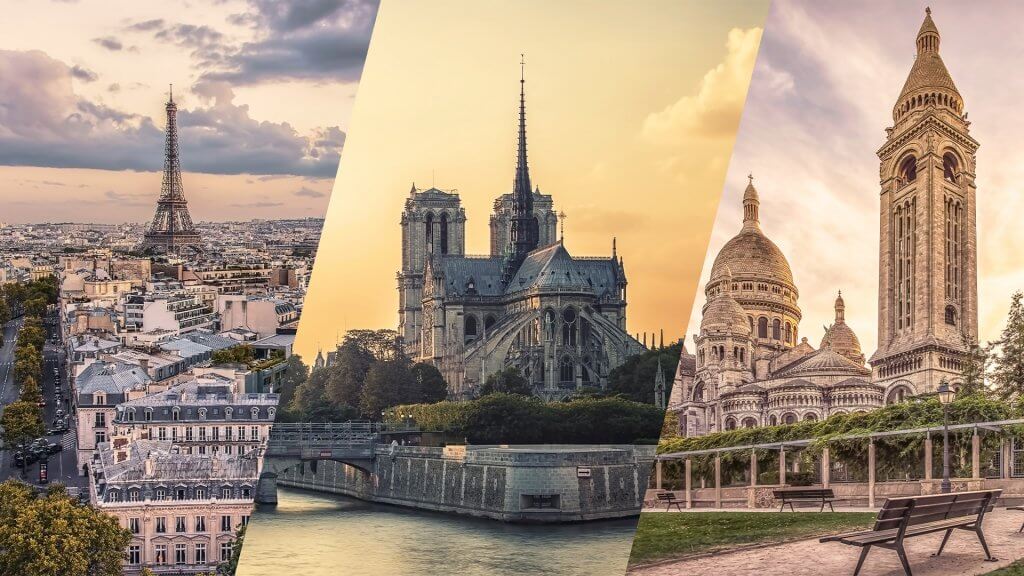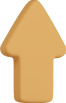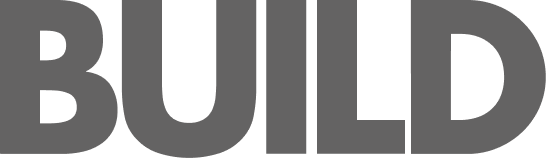In the dynamic world of IT, staying on top of technological trends and mastering hands-on skills are crucial for career advancement and organizational success. Virtual IT training labs have become an essential resource, offering interactive, risk-free environments where learners can practice, experiment, and solidify their knowledge. This article delves into the top five virtual IT training labs of 2024. Each platform brings its unique strengths to the table, catering to different learning styles and needs.
What is Virtual IT Labs Software?
Virtual IT Labs Software is a type of technology platform that creates virtual environments where users can engage in hands-on training, simulations, and interactive learning without the need for physical hardware or setups. This software provides IT professionals, students, and trainees with realistic, controlled environments to practice skills, test applications, and explore IT scenarios safely and cost-effectively.
Key Features of Virtual IT Labs
- Simulated IT Environments: Virtual labs replicate real-world IT infrastructures, including networks, servers, applications, and other essential components, allowing users to interact with these elements as if they were in a live environment.
- Hands-On Training: By providing a practical space for learning, virtual IT labs enable users to apply theoretical knowledge, troubleshoot, and work through complex scenarios.
- Scalability and Accessibility: These labs are typically cloud-based, meaning they are accessible from anywhere with an internet connection and can scale up or down depending on the number of users or training requirements.
- Analytics and Monitoring: Many platforms offer insights into user performance, engagement, and skill development, allowing trainers to optimize the training process.
Benefits of Virtual IT Labs
- Cost-Effective Training: Virtual IT labs reduce the need for physical equipment and setup, saving organizations money on hardware and maintenance.
- Safe Testing Ground: Users can practice tasks, test applications, and troubleshoot issues without the risk of impacting live systems.
- Enhanced Skill Development: With hands-on access, users gain practical experience, which improves knowledge retention and prepares them for real-world IT challenges.
- Flexibility for Different Use Cases: Virtual IT labs are versatile, supporting various training needs, from software onboarding and upskilling to product demos and certification preparation.
Virtual IT Labs Software is essential for modern IT training and development, providing a dynamic, flexible, and scalable solution for skill-building in an increasingly digital workplace. Let’s check the best Virtual IT Labs with complete reviews.
Best Virtual IT Training Labs Software
1. CloudShare
CloudShare stands out as a comprehensive platform designed for creating, managing, and delivering virtual IT labs. It is highly regarded for its versatility in supporting various training scenarios, including technical workshops, sales demonstrations, and proofs of concept (POCs). CloudShare’s commitment to seamless, hands-on training has earned it a top spot among IT professionals and organizations aiming to enhance their technical training programs.
Key Features:
- Scalability: Whether you’re a startup or an enterprise-level organization, CloudShare scales to meet your needs without losing functionality or performance.
- Seamless CRM Integration: Keep your training data synchronized with your existing CRM systems to streamline workflow and data management.
- Real-Time User Tracking and Analytics: Gain insights into learner behavior and engagement, allowing you to tailor your training content for maximum impact.
- Sandbox Environments: Set up safe, controlled spaces where trainees can experiment without risks, simulating real-world IT challenges.
Advantages
CloudShare’s quick deployment and environment cloning capabilities make it a favorite among IT educators and businesses looking to provide consistent training experiences. With its cost-effective management and strong analytical tools, trainers can monitor progress and engagement levels, ensuring that learners are meeting their objectives. The platform’s flexibility allows for interactive, on-demand learning, catering to the varied schedules and needs of modern learners.
2. Assima
Assima is a trailblazer in virtual IT training, renowned for its patented cloning technology that allows organizations to replicate software environments for immersive, hands-on training. This feature ensures that training sessions are as realistic as possible without impacting live systems, making it a go-to choice for enterprises that require precise, safe learning environments.
Key Features:
- Patented Cloning Technology: Assima’s software cloning feature enables near-exact replicas of real software environments, allowing trainees to practice in settings that closely mimic their work tools.
- Customizable Training Modules: Create tailored scenarios that align with company-specific workflows and processes to maximize relevance and effectiveness.
- Scalability and Flexibility: Whether training a small team or an entire organization, Assima’s platform adapts to various scales without compromising performance.
- Interactive Learning Tools: Built-in interactive elements engage learners, ensuring they remain active participants throughout the training session.
Advantages:
Assima excels in offering a unique, risk-free training experience. Its cloning technology reduces the risks and costs associated with training on live systems, giving employees the confidence to practice complex tasks. The platform’s customization capabilities ensure that training content aligns with real-world applications, enhancing the learning transfer and retention rate.
3. Cloud Shell
Cloud Shell by Google provides a lightweight, browser-based development and training environment with direct access to Google Cloud resources. It’s ideal for companies that want to build cloud proficiency within their teams by offering hands-on experience in a familiar, Google Cloud-powered ecosystem.
Key Features:
- Direct Google Cloud Access: Allows trainees to work directly with Google Cloud tools, practicing and developing skills within the Google Cloud environment.
- Developer-Friendly Tools: Pre-installed development tools reduce setup time, allowing users to focus on learning.
- Persistent Storage: Cloud Shell includes 5 GB of storage, so users can resume training where they left off, facilitating longer-term projects.
Advantages:
Cloud Shell is ideal for companies focused on developing cloud expertise, especially for teams that want to gain hands-on experience with Google Cloud. Its pre-installed tools and easy browser access reduce the need for setup and simplify training. Cloud Shell’s integration with Google Cloud resources provides trainees with a seamless, cloud-centric experience that prepares them for real-world cloud development and management.
4. Azure Lab Services
Azure Lab Services by Microsoft provides an intuitive platform for setting up virtual training labs, particularly for those working within the Microsoft ecosystem. It offers configurable labs for IT training and development, enabling organizations to train teams on Microsoft Azure and other Microsoft tools.
Key Features:
- Native Microsoft Integration: Designed for seamless use with other Microsoft services, making it easy to train on Azure-specific skills.
- Scalable Labs: Administrators can scale lab resources to fit their team size and specific training needs.
- Automated Scheduling and Cost Management: Automates lab scheduling and usage tracking, helping to optimize resources and manage budgets.
Advantages:
Azure Lab Services is a powerful choice for organizations invested in the Microsoft ecosystem. Its scalability and cost-control features make it easy to create effective, controlled training environments without overspending. By leveraging Azure’s native integrations, teams can train on a platform that mirrors their actual work environment, building familiarity with Microsoft tools and workflows and accelerating the learning process.
5. ITPro
ITPro stands out as a comprehensive learning platform that combines in-depth video-based training with interactive labs. It caters to IT professionals looking to build new skills, earn certifications, or expand their expertise. With a focus on self-paced learning, ITPro provides flexibility and control over the learning process.
Key Features:
- Extensive Video Library: Covers a wide range of IT topics, from basic concepts to advanced technologies and certification prep.
- Interactive Labs: Offers hands-on virtual labs where learners can practice their skills and apply what they’ve learned from the video content.
- Certification Pathways: Designed to guide learners through the necessary steps to prepare for industry-recognized certifications.
- Learning Assessments: Regular quizzes and tests help learners track their progress and readiness for exams.
Advantages:
ITPro is perfect for individual learners who prefer a self-directed approach to training. The combination of video lessons and hands-on labs ensures that users can not only learn theory but also practice it in a controlled environment. ITPro’s certification-focused pathways make it an excellent resource for professionals seeking to boost their credentials and career prospects.
How to Choose Virtual IT Labs Software
Selecting the right virtual IT labs software depends on several key factors that align with your organization’s unique training needs, technology focus, and budget. Here are some important considerations to guide you in making the best choice:
- Training Objectives and Use Cases
Start by identifying your primary training goals. Are you looking to train new hires, upskill current employees, prepare for certifications, or provide continuous learning opportunities? Different virtual labs are suited to specific types of training, such as cloud-focused skills, hands-on application use, or certification prep. Match your objectives with a platform that supports these use cases effectively.
- Customization and Scalability
Look for a platform that offers the flexibility to create custom environments. Customizable labs enable you to tailor the training experience to match real-world scenarios, which enhances relevance and knowledge retention. Additionally, if you anticipate growing training needs, consider a platform that can scale with your organization, supporting both small groups and large, global teams.
- Integration with Existing Tools
Ensure the platform integrates well with your organization’s existing tech stack, such as CRM, LMS, or collaboration tools. Integration with these systems can streamline workflows, simplify data management, and improve overall training efficiency. Platforms like Azure Lab Services, for instance, work seamlessly with other Microsoft tools, making them ideal for companies already invested in that ecosystem.
- Ease of Use and Accessibility
Choose software that is intuitive and accessible for both trainers and learners. A user-friendly platform reduces the time needed to set up and start training, allowing teams to focus more on skill development. Some solutions, like Google Cloud Shell, offer browser-based access, which is convenient for learners who need a simple and accessible interface.
- Analytics and Reporting Capabilities
Analytics and reporting features are essential for monitoring learner progress and engagement. Platforms like CloudShare provide real-time insights into training effectiveness, helping trainers identify areas for improvement. These insights can be invaluable for optimizing content and ensuring that learners are meeting their objectives.
- Security and Compliance
Security is crucial, especially if training involves proprietary systems or sensitive information. Ensure the virtual IT lab software you choose offers robust security features, such as data encryption, access control, and compliance with industry standards. Solutions like Assima, which focuses on secure training environments, may be beneficial for industries that prioritize data confidentiality.
- Budget and Cost Control
Consider your budget and look for cost-effective options that still meet your training requirements. Some platforms, such as Azure Lab Services, offer cost-control features like automated scheduling and usage tracking, which help manage expenses and ensure resources are used efficiently.
Conclusion
Choosing the best virtual IT training lab depends on your organization’s goals and technical focus. CloudShare leads with its highly customizable, scalable environment, making it ideal for complex, enterprise-level training. However, each of these platforms—Assima, Cloud Shell, Azure Lab Services, and ITPro—offers unique advantages suited to different training needs. Whether you require realistic software simulations, cloud-specific training, or certification-oriented courses, these top 5 virtual IT training labs provide robust solutions to enhance IT skills and prepare teams for the demands of the digital age.