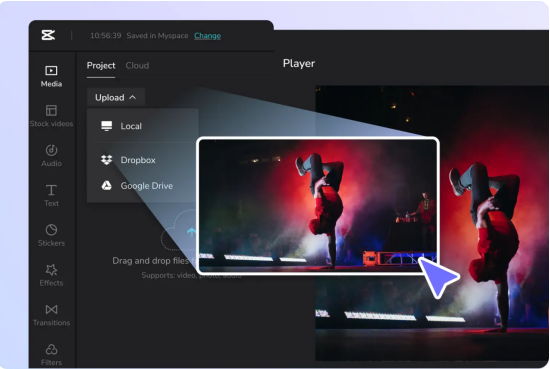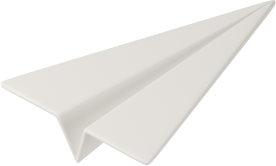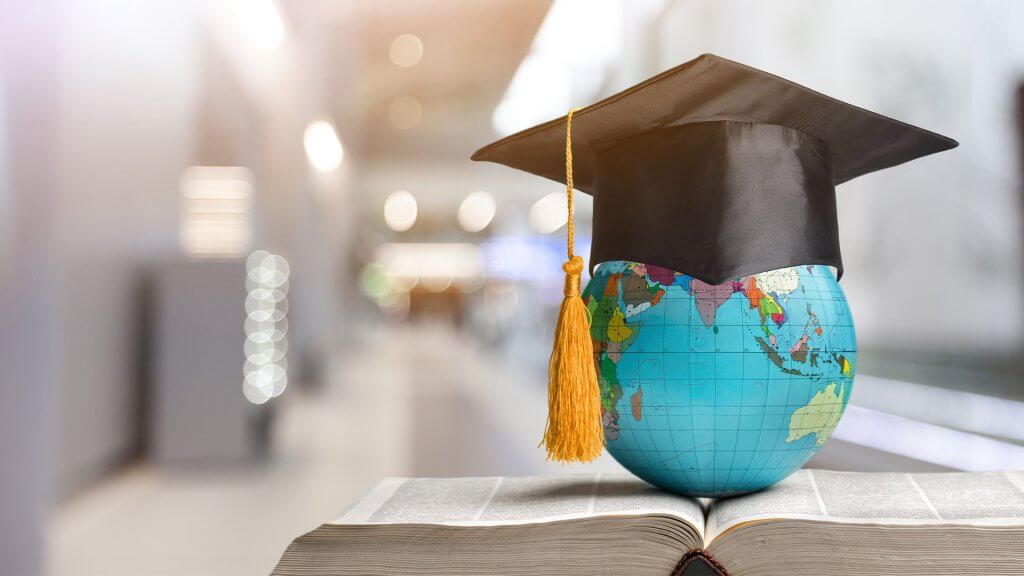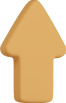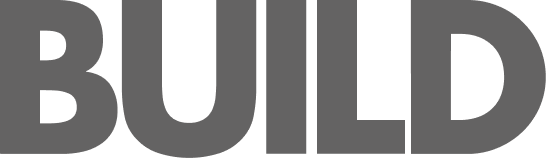Tiny House Living: How to Build and Maintain a Small Space
Tiny house living is becoming very popular. Many people choose to live in small homes because it is affordable, simple, and eco-friendly. A tiny house is usually less than 400 square feet, but it can still be comfortable. With the right planning and design, you can make the most of your small space.
In this guide, you will learn:
How to plan and build a tiny house
Tips for keeping your small space organized
How to use CapCut Desktop Video Editor to create videos about tiny house living
If you love tiny homes and want to share your experience online, you can use video editing and AI tools to create content easily. Let’s begin.
1. Planning Your Tiny Home
Before you start building your tiny home, you need a good plan. Here are some important steps:
Decide What You Need
Since tiny homes have limited space, you should only include the things you really need. Here’s how to decide:
Make a list of must-have items such as a bed, kitchen, and bathroom.
Think about how much storage space you will require.
Consider whether you will live alone or with a partner/family.
Plan for essential utilities like water, electricity, and heating.
Think about future needs, such as workspace if you work from home or extra storage for hobbies.
Choose a Layout
The layout of a tiny home is crucial for comfort and functionality. Here are some popular tiny house designs:
Open floor plans make small spaces feel larger.
Multi-functional furniture (like a sofa bed or foldable table) saves space.
Loft spaces can be used for sleeping or extra storage.
Sliding doors or pocket doors take up less space than traditional swinging doors.
Outdoor extensions like foldable decks or rooftop seating can provide additional living space.
These additions will make your tiny home more comfortable and efficient while ensuring that every inch is used wisely.
Check Legal Rules
Some cities have rules about tiny houses.
Research whether you need a permit to build.
Find out if you can park your tiny home in your desired location.
2. Building Your Tiny Home
Once you have a plan, it’s time to start building.
Choose the Right Materials
Use lightweight materials to avoid adding too much weight.
Consider eco-friendly options like bamboo or recycled wood.
Insulation is important to keep your home warm in winter and cool in summer.
DIY vs. Hiring a Professional
DIY (Do-It-Yourself): Cheaper but takes more time and effort.
Hiring a builder: Faster but more expensive.
Some people combine both by doing simple tasks themselves and hiring help for complex work.
Budgeting Tips
Look for second-hand materials to save money.
Buy from local suppliers to reduce shipping costs.
Set a budget before you start and try to stick to it.
3. Maintaining a Small Space
Tiny homes require regular organization to stay neat.
Keep It Clean
Declutter regularly. If you don’t use something, donate or sell it.
Use small baskets and shelves to keep items organized.
Use Smart Storage Solutions
Install floating shelves to save space.
Use under-bed storage for clothes or extra items.
Hang hooks on walls for jackets, bags, and kitchen tools.
Maximize Natural Light
Large windows make small spaces look bigger.
Use light colors for walls and furniture.
4. Creating Videos About Tiny House Living
Many tiny house owners share their journey online. Video content helps people learn and get inspired.
Best Video Editing Software for Beginners
If you want to make videos about tiny house living, CapCut Desktop Video Editor is a great choice. It is free, easy-to-use video editing software, and has features like text-to-voice conversion, auto-captions, background remover, and many more.
How to Convert Text to Voice Using CapCut Desktop Video Editor
If you don’t want to record your own voice, CapCut’s text to voice feature can help. It can turn written text into natural-sounding voice narration.
Here’s a step-by-step guide on how you can convert text into voice in your videos:
Step 1: Import Your Video
Open CapCut Desktop Video Editor. Click on “Create Project”. Click “Import” and choose your video file. Drag the video to the timeline at the bottom of the screen.
Step 2: Convert Text to Voice
Click on “Text” in the menu. Select “Add Text” and type or paste your script. Click on the “Text-to-Speech” option. Choose a voice style (male, female, robotic, etc.). Click “Generate Voice” and CapCut will create the narration.
Step 3: Export Your Video
Click “Export” in the top-right corner. Choose the video quality and format. Click “Save”, and your video is ready to share.
Tip: You can also add music and subtitles to make your video more engaging. Also, you can use AI video generators to convert your vision into reality.
5. Challenges and Solutions in Tiny House Living
Living in a tiny home is great, but it comes with challenges.
Common Problems
Limited storage: Hard to fit all belongings.
Small kitchen: Cooking in a tiny space can be tricky.
Legal issues: Some areas don’t allow tiny homes.
Smart Solutions
Use multi-functional furniture to save space.
Install compact kitchen appliances.
Research legal requirements before building.
Conclusion
Tiny house living is a great way to save money, reduce clutter, and live simply. By planning your space well, using smart storage solutions, and keeping things organized, you can enjoy a comfortable and beautiful small home.
If you want to share your tiny house journey, CapCut Desktop Video Editor makes video creation easy. With its text-to-voice feature, you can make videos without recording your own voice.