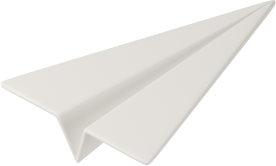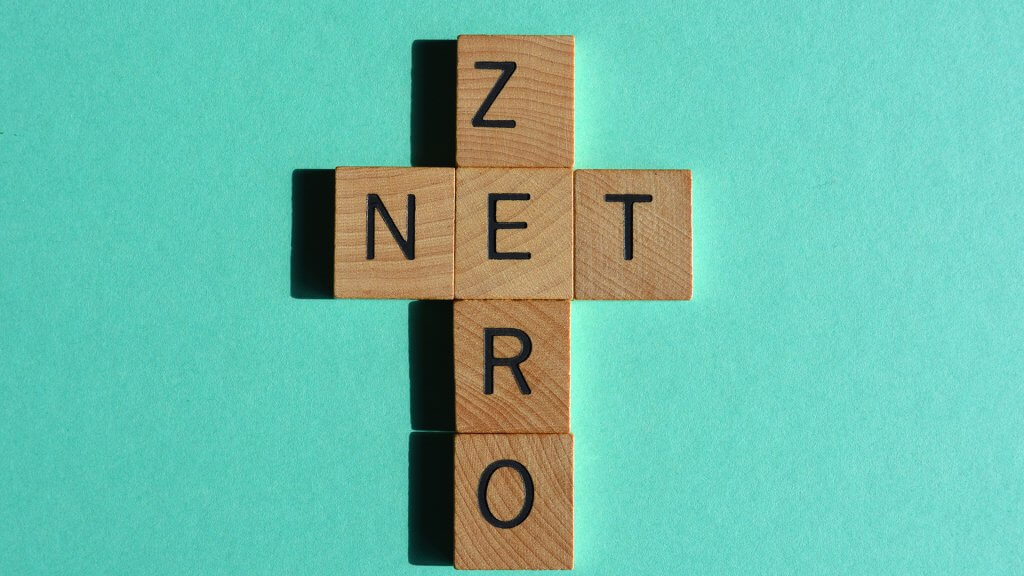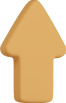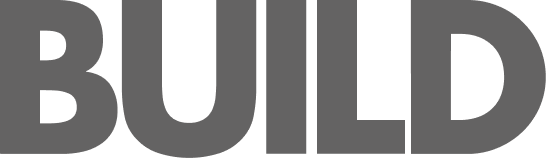Forget remote working, it’s all about asynchronous working thanks to an increase in global teams becoming the norm and changing the traditional workplace. Departing from the classic in-office, same-country model, global teams are creating a robust new workforce, global teams create asynchronous working styles that go against conventional practices.
Despite all of the business benefits, you might think there are many challenges that global teams face. One staff member might be gearing up for work over coffee while another might be cracking an end of day beer. Despite this, a global team structure can be one of the most efficient and exciting staff models.
New research from the UK Government and jobs website Indeed reveals offering flexible working arrangements increases job applications by 30%.
We spoke to Chief People Officer, Alex Hattingh at Employment Hero to find out more about asynchronous working.
What are the benefits of Asynchronous working?
Asynchronous working styles go against conventional practices. When you think back to the classic 9-5 office job, we have a popular idea of work as a physical place that’s inhabited in real-time. This older model simply doesn’t make sense when you’re engaging with global teams.
This style can streamline workflow processes and free teams from unproductive meetings. Of course, meetings will always have their place in the work environment, but a workday weighed down by meetings could be costing your business money. Did you know that approximately £37 million is spent on meetings of which half are considered not to be worthwhile? Asynchronous working can keep your meetings relevant and dynamic.
Asynchronous working has been shown to have some other amazing benefits among team members. Asynchronous communication can lend itself to big chunks of focus time and help your team work between multiple time zones. Closer to home, it can also contribute to a sense of work/life balance for remote workers and fit in with team members’ personal productivity preferences and personalities.
With a few changes in operations and communication styles, you can optimise your workforce for asynchronous working and achieve amazing results together.
How can global teams help small businesses?
Having a global team model can transform your business, giving it an edge by broadening your global network and knowledge pool. When you have geographically dispersed team members, you have access to highly skilled specialists and unique insights.
Generally small businesses seek local employees and can often struggle to source top talent within a small radius of their workplace. Utilising global teams can take away that frustration, make your small business more competitive and open you up to a world of amazing opportunities – literally!
But how can small and medium-sized businesses access global talent without the HR resources of large companies? A Professional Employer Organisation (PEO) is the answer. A PEO is an HR solution that manages payroll, benefits, remuneration, administration, employment taxes, HR guidance and more, in accordance with local government laws. Employment Hero’s PEO can give you access to talent in 50 countries!
How do you create an effective global team?
1. Organise regular meetings for your whole team
Before we dive into asynchronous working hacks, let’s acknowledge a classic work practise, the tried and tested team meeting. This may be an obvious one, but organising a regular meeting for your team is an absolute must!
The point of difference for organising meetings for socially distant teams? Meetings should be thought of as essential collaborative opportunities. As your common time available will be limited, use this time wisely to work through a group project or to unpack ideas. To completely utilise these time slots, organise a structure and circulate an agenda so staff can come prepared.
Put a regular meeting in your staff members’ calendars and make sure you stick to it. Make it easy to access, by using Zoom or an equivalent online meeting tool.
Encourage everyone to turn on their videos so you can see each other, as you would if you were attending an in-person meeting. Research finds that up to 73% of meetings conducted by video finish on time and yield better results. Video meetings also open up virtual cues, which help team members build trust and empathy.
2. Keep in touch with online notifications
As meetings should be reserved for team discussions and collaborating, company news and information (unless sensitive) should be delivered virtually. Whether it is a regular email blast, a shared Slack channel or an online HR platform, be sure to keep your staff regularly updated.
It’s also a great idea to include personal announcements about your team in these communications. Whether a member of your team is about to get married, someone has completed a marathon or a team member has welcomed a new baby, sharing life milestones can give your team talking points and make them feel more connected.
Find a way to make these announcements stand out, as it can be easy to lose messages with busy work schedules and crowded email inboxes. You’ll get extra brownie points from your staff if you share it on a channel where your staff can easily send reactions and comments without a clunky reply-all email.
Employment Hero makes it easy to keep all staff members across company announcements with the ‘Company Feed’ feature. Employees will be notified whenever you make an announcement on this feature, so you can be sure that all staff will be across the news. Check out more of our Employee Engagement tools.
3. Use task management tools
Task management technology is one of the handiest tools in your arsenal for asynchronous working. Task management systems are cloud-based programs that allow staff members to keep track of their colleagues and their own tasks.
Using task management can help you organise your team’s work. When you enter a task in these systems, you can assign them to one (or several) employees, set deadlines and elaborate with sub tasks. Most systems have comment sections where your employees can update each other with feedback or notes.
When you use task management programs, colleagues working on shared projects can pick up where others have left off. This reduces the chance of double-handling tasks and makes working towards deadlines easier.
Examples of task management software include Asana, Wrike and monday.com.
4. Get your team to personalise their profiles
Conversing with an icon everyday can become a little strange after a while. Your team is made up of unique individuals with different interests and personalities – encourage them to share it!
On the platforms you use regularly, like email and instant messaging, make sure each staff member has uploaded a photo of themselves. If there’s a spot to write a bio, ask them to write a few lines about themselves. Encouraging team members to customise their profiles not only shows them that you’re interested in them on a personal level, but also makes them more approachable to other staff for informal interactions.
5. Be conscious of time zones
Time zones can make global working tricky, but confusion can be avoided with a little forward planning.
Don’t try to organise meetings ad-hoc, ensure you find a time that works for all zones for regular catch ups. If timings are really difficult to match, like Sydney to London, alternate your meeting times week-on-week, so that the same team isn’t continually inconvenienced.
Technology is your best friend here. Live by your calendar and don’t expect meetings to happen in a spontaneous fashion. Share web-based time converting tools with your team like World Time Buddy – which allow you to load your favourite time zones and easily match times in the future.
6. Talk like a Global Team
If your business was established before your global team was introduced, or still has an HQ in a particular city, it might be tempting to talk about your company as if it’s ‘based’ only in one location.
This can be alienating to your distanced team. When meeting with your team, don’t push small talk about local weather or any social events near your HQ location. Be conscious of your language in meetings and over email – try to avoid using a lot of cultural slang. Although it can have it’s novelty, don’t make a habit of adopting local language often.
When you’re organising team celebrations, ensure you include your team members around the world. Whether that’s by organising gifting to be delivered to your employee in their home country, or by organising a virtual event for a suitable time – your staff will appreciate the effort!
7. Be mindful of the news in your employees countries and remember cultural events
It can be difficult to focus on work when something significant is happening in your country. Your people may be at a distance from you, but each will need support if major weather, social or political events are affecting their day-to-day.
Keep your eyes on the news in your employees’ countries, and consider creating a news dashboard or following world news websites to stay aware of events. If you have the knowledge and understanding of the situations your employees are encountering, it will make them a lot more likely to seek support. Be an empathetic leader, take the time to listen when an employee reaches out, and follow up with personal interest.
Being an international employer is also a great opportunity to build your knowledge about cultural events around the world. Join your staff in celebrating their national holidays and be conscious that some staff may need time off to participate in religious events. A great way to keep on top of this is to create a shared multicultural events calendar, where employees can make a note of incoming holidays and leaders can be across them well in advance.
Embrace becoming a global small business!
In short – managing a global team may sound intimidating if you’re a small or medium-sized business owner, but the benefits infinitely outweigh the challenges. By using these tips, you can harness the power of global teams that work, and join the multitude of businesses that are thriving with staff worldwide.